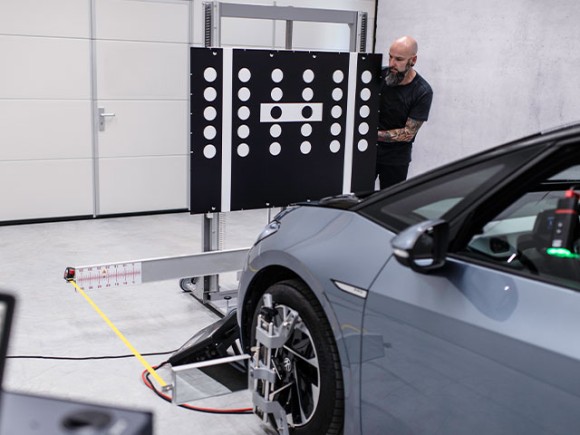WOW! Security Gateway Portal
Your key to successful diagnostics on Security Gateway protected vehicles
The increasing number of assistance systems in vehicles results in manufacturers encrypting the connections to the corresponding systems in order to prevent unauthorised access. This means that diagnostic communication with the vehicle in the workshop can no longer take place.
The WOW! Security Gateway Portal is your key to diagnostic success, enabling you to work on all available vehicles whose communication or individual functions are blocked by a security gateway.
Access to SGP via the WOW! LOOQIT diagnostic software is included in the valid diagnostic license.
What brands are available in the Security Gateway Portal?
This is how you get immediate access to diagnostics on encrypted vehicles
The Security Gateway Portal (SGP) is integrated in the WOW! diagnostic software. Access and the function are only possible with an active license.
After a one-time registration and authentication in the SGP, you can work on all vehicles from available manufacturers. We take care of the communication with the manufacturers and the request for access certificates for you.
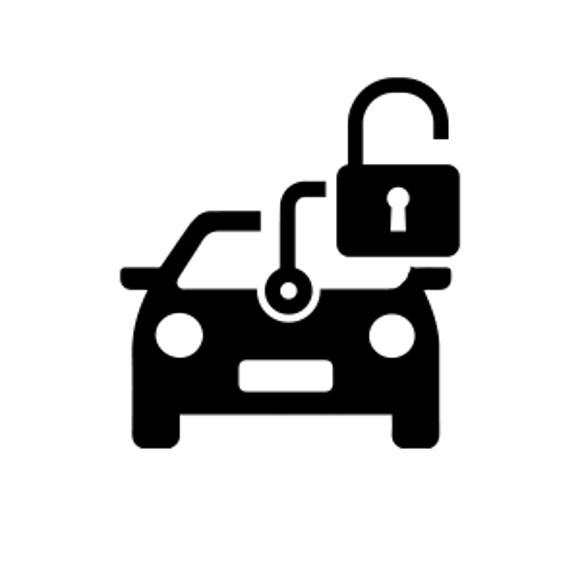
And this is how it works step by step
WOW! Tip: We recommend that you log in and register once before working on an Security Gateway protected vehicle!
Step 1: Log in and create a user account
Open "Settings/General/Security Gateway Portal (SGP)" in the software. Here you create a user account with an e-mail address and password to access the portal and enter your data.
Important: Your personal data must match the data on an ID document (ID card, passport or driving licence), as this is required for authentication.
Step 2: Registration and authentication
By sending your registration data in the SGP, the authentication process is initiated. You will receive an email with a confirmation code, which you enter on the registration page.
Authentication is carried out with an authentication service by scanning your ID document and your face.
Step 3: Finalising registration in the SGP
Once you have successfully confirmed your identification, the last page of the registration for the portal appears, where you only need to enter your company details.
Once registration is complete, the SGP login page appears.
Step 4: Open the SGP user interface and activate the vehicle manufacturer
Log in with your username and password to access the user interface of your account and activate the manufacturers you need. As soon as you select a supported vehicle with (possible) Security Gateway protection, the message to log in to the SGP appears. Once you have logged in, communication with the vehicle manufacturer starts automatically and you can continue to work on the vehicle.
Tutorial: Registration and authentication in the Security Gateway Portal (SGP)
When you view and play embedded videos on www.wow-portal.com the provider (YouTube) may be able to store your access and analyze your behavior. If you activate the content, i.e. agree to view and play it, a cookie is placed on your computer to record that you have agreed to this in your browser. This cookie does not store any personal data.
For more information, please see our privacy policy and cookie page.
You can also use this link to access the video directly on the plattform of the provider: https://youtu.be/MZLuvE-bJQQ